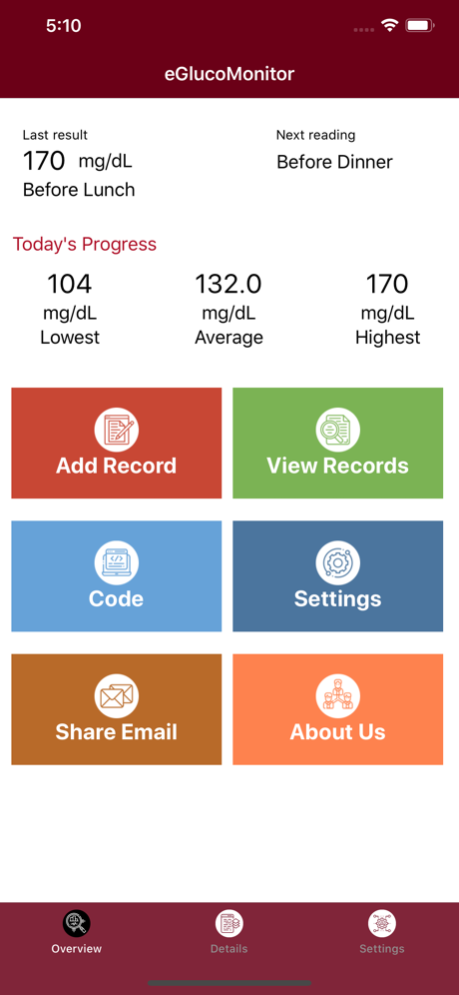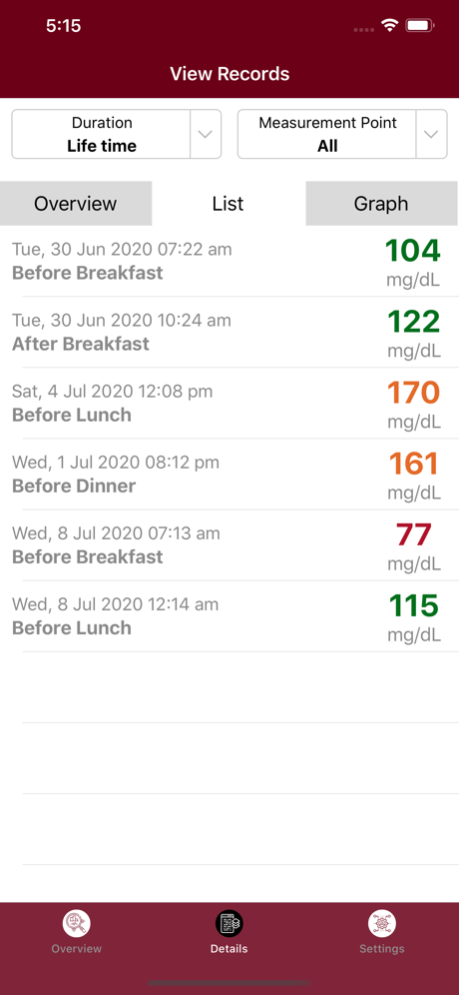eGlucoMonitor
Continue to app
Free Version
Publisher Description
This app will remind you to monitor the finger-stick glucose readings (using their personal glucometer), according to the direction of treating Physician. It saves the readings and generates right information, required by your treating physician. You can also use it as an electronic log of glucometer readings.
Every diabetic patient needs different protocol of finger-stick glucose monitoring. Your treating physician will decide your monitoring protocol. This protocol can be programmed in the App, by tapping the button "CODE". Ask your treating physician to add monitoring protocol there. App will then remind you to enter the glucometer readings, as set in the Code.
Physician directed monitoring reminders are not seen in other glucometer apps. This App will save your money by reducing unnecessary random monitoring on glucometers.
App would generate following information for the treating physician:
1. Number of readings and how many on target out of total readings (for each point of monitoring fasting, premeals / postmeals).
2. Averages and variations in the readings.
3. Lowest, highest readings - with average lowest and average highest
4. Differences in 2 pointing of measurements (premeal / postmeal)
5. Graphs and complete list of all readings (with notes, insulin units etc)
This app is designed by a practicing Endocrinologist, with the aim to improve diabetes control of diabetic patients.
About eGlucoMonitor
eGlucoMonitor is a free app for iOS published in the Health & Nutrition list of apps, part of Home & Hobby.
The company that develops eGlucoMonitor is Pharmevo. The latest version released by its developer is 1.0.
To install eGlucoMonitor on your iOS device, just click the green Continue To App button above to start the installation process. The app is listed on our website since 2024-04-27 and was downloaded 0 times. We have already checked if the download link is safe, however for your own protection we recommend that you scan the downloaded app with your antivirus. Your antivirus may detect the eGlucoMonitor as malware if the download link is broken.
How to install eGlucoMonitor on your iOS device:
- Click on the Continue To App button on our website. This will redirect you to the App Store.
- Once the eGlucoMonitor is shown in the iTunes listing of your iOS device, you can start its download and installation. Tap on the GET button to the right of the app to start downloading it.
- If you are not logged-in the iOS appstore app, you'll be prompted for your your Apple ID and/or password.
- After eGlucoMonitor is downloaded, you'll see an INSTALL button to the right. Tap on it to start the actual installation of the iOS app.
- Once installation is finished you can tap on the OPEN button to start it. Its icon will also be added to your device home screen.